In der heutigen schnelllebigen, technisch geeignete Welt, Die Bildschirme finden überall statt - von Kinoskiosken im Lebensmittelgeschäft bis hin zu interaktiven Karten in Einkaufszentren. Diese Bildschirme sind keine Einheitsgröße; Sie sind nachdenklich für bestimmte Funktionen gefertigt. Hier glänzt ein benutzerdefiniertes Touchscreen -Display wirklich, Entwickelt, um präzise Anforderungen zu erfüllen und ein nahtloses Erlebnis zu bieten, das auf jede Umgebung zugeschnitten ist. Dieser Blog befasst sich mit der faszinierenden Welt der benutzerdefinierten Touchscreen -Technologie, Untersuchen, wie maßgeschneiderte Displays den Geschäftsbetrieb verbessern können, Verbesserung der Benutzerinteraktionen, und eine dauerhafte Wirkung machen.
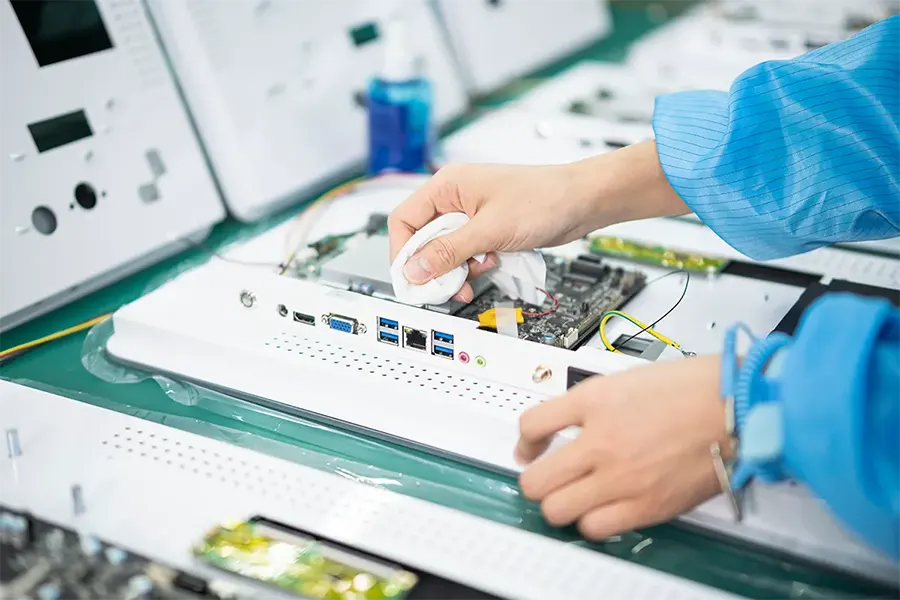
Benutzerdefinierte Touchscreen -Anzeigetechnologie
Die benutzerdefinierte Touchscreen -Display -Technologie umfasst verschiedene Methoden, die auf bestimmte Anwendungen zugeschnitten sind, Verbesserung der Benutzerinteraktion und Funktionalität der Benutzer. Die folgenden Abschnitte befassen sich mit unterschiedlichen Technologien, Jedes bietet einzigartige Vorteile und Fähigkeiten.
Widerstandsberührung
Widerstands -Touch -Technologie umfasst zwei flexible, transparente Schichten, die durch eine Lücke getrennt sind. Wenn Druck ausgeübt wird, Diese Ebenen verbinden sich, Erstellen einer elektrischen Schaltung, die den Berührungsort feststellt. Dieser einfache Mechanismus erkennt eher die Berührung durch physikalischen Druck als durch elektrische Eigenschaften, Aktivierung der Interaktion durch jedes Objekt, das auf den Bildschirm nach unten drückt. Resistive Technology bietet genaue, Einzelpunkt-Berührungserkennung und wird üblicherweise für grundlegende Touch-Anwendungen verwendet, bei denen nur ein einzelner Eingang erforderlich ist.
Merkmale
- Kosteneffizient
- Genaue Single-Touch
- Funktioniert mit Handschuhen
- Langlebig in harten Umgebungen
Anwendungen
Industriemaschinerie, Geldautomaten, und medizinische Geräte, die Präzision und Haltbarkeit erfordern.
Projizierte kapazitive Berührung (P-Cap)
Projizierte kapazitive Berührung (P-Cap) Die Technologie verwendet transparent, Leitfähiges Gitter auf die Oberfläche des Bildschirms, um ein elektrostatisches Feld zu erzeugen. Wenn ein Finger oder ein leitendes Objekt mit diesem Feld interagiert, Es verzerrt, Ermöglichen, dass das System den Berührungsort erkennen. Dieser nicht zum Druck basierende Mechanismus ermöglicht genau, Multi-Touch-Funktionalität durch Erkennung von Veränderungen in der Kapazität, Bieten Sie ein reaktionsschnelles und reibungsloses Benutzererlebnis an. P-CAP ist sehr empfindlich und funktioniert gut zu Gesten, beide Single unterstützen- und Multi-Touch-Eingänge.
Merkmale
- Multi-Touch-Unterstützung
- Hohe Berührungsempfindlichkeit
- Glatte Gestenkontrolle
- Robust gegen Verunreinigungen
Anwendungen
Smartphones, Kioske, und Automobil -Dashboards für Flüssigkeit, intuitive Navigation.
Diagonale Touchscreen -Arrays
Diagonale Touchscreen -Arrays verwenden ein Gitter von leitenden Linien, die diagonal über die Bildschirmoberfläche angeordnet sind. Diese Linien erkennen Berührungsstellen, indem sie Änderungen der elektrischen Kapazität messen, an denen Kreuzungen auftreten, KONTAKT CONTIERT. Durch konfigurieren elektroden diagonal, Diese Technologie bietet eine verbesserte Berührungsempfindlichkeit und eine genaue Multi-Touch-Tracking, Besonders für großformatige Displays. Diagonale Arrays minimieren auch Interferenz und verbessern die Berührungspräzision, Sie sind ideal für Anwendungen, die eine detaillierte Eingabeverfolgung über expansive Bildschirme hinweg benötigen.
Merkmale
- Ideal für große Bildschirme
- Mehrpunktverfolgung
- Hohe Berührungsgenauigkeit
- Verbesserte Bildschirmklarheit
Anwendungen
Öffentliche Informationen und interaktive Wände in öffentlichen Bereichen.
Infrarot (UND) Berühren
Infrarot (UND) Die Touch -Technologie verwendet eine Reihe von Infrarot -Lichtstrahlen über der Bildschirmoberfläche. Infrarot -LEDs und Sensoren werden entlang der Kanten platziert, Erstellen eines unsichtbaren Netzes. Wenn ein Finger oder ein Objekt diese Strahlen unterbricht, Das System berechnet den Berührungsort basierend auf den Koordinaten der zerbrochenen Strahlen. Dieses Design mit Nullkontakt erkennt Berühr, Dadurch für größere Displays haltbar und sehr reaktionsschnell, auch in stark frequentierten Umgebungen.
Merkmale
- Langlebig und null kontakt
- Kein Bildschirm Blendung
- Hohe Berührungsauflösung
- Funktioniert mit Handschuhen und Stift
Anwendungen
Interaktive Kioske, Geldautomaten, und großformatige Anzeigen.
Optische Bildgebung
Die optische Imaging Touch -Technologie verwendet Infrarotkameras und Lichtquellen, die an den Rändern des Bildschirms positioniert sind. Diese Kameras erkennen Berühr. Das System treibt dann genau den Touch Point auf, Besonders auf großen Bildschirmen. Die optische Bildgebung ist robust für die Erkennung von Multitouchs, bieten zuverlässige Leistung über einen weiten Bereich von Anwendungen, ohne einen physischen Druck oder einen direkten Kontakt mit der Anzeigeoberfläche zu erfordern.
Merkmale
- Große Bildschirmkompatibilität
- Genaue Multi-Touch
- Flexible Installation
- Niedriger Berührungsdruck erforderlich
Anwendungen
Digitale Whiteboards und interaktive Bildungsdisplays.
Oberflächenakustische Welle (GESEHEN)
Oberflächenakustische Welle (GESEHEN) Die Technologie arbeitet durch Übertragung von Ultraschallwellen über eine Glasoberfläche unter Verwendung von Wandlern und Reflektoren, die an den Rändern des Bildschirms platziert sind. Wenn ein Objekt den Bildschirm berührt, Es absorbiert einen Teil der Wellen, eine von den Wandlern festgestellte Störung verursacht. Diese Störung wird verwendet, um den Berührungsort genau zu bestimmen. Die Saw -Technologie bietet eine hohe Klarheit und Reaktionsfähigkeit, da sie eher auf Schallwellen als auf elektrischen Feldern beruht, Obwohl es eine saubere Oberfläche erfordert, um optimal zu funktionieren.
Merkmale
- Hohe Klarheit und Auflösung
- Kratzfeste Oberfläche
- Sensitive Touch Response
- Vandalresistent
Anwendungen
Kioske, medizinische Displays, und Kontrollpaneele, die Haltbarkeit erfordern.
Dispersive Signal -Technologie
Dispersive Signal -Technologie identifiziert Berührungspunkte durch Erkennung von Schwingungswellen, die auftreten, wenn eine Oberfläche berührt wird. Der Bildschirm enthält eingebettete Sensoren, die die Dispersion dieser Wellen messen, um den Berührungsort genau zu berechnen. Diese Technologie arbeitet ohne direkten Kontakt, erlauben, mehrere gleichzeitige Details zu erkennen. Durch Analyse der Eigenschaften der Schwingungen, Das System zeigt effektiv fest, wo eine Interaktion auf der Anzeige aufgetreten ist, Bereitstellung eines reaktionsschnellen Touch -Erlebnisses.
Merkmale
- Vandalresistente Oberfläche
- Immun gegen Verunreinigungen
- Hohe Berührungsgenauigkeit
- Dauerhaft für die öffentliche Verwendung
Anwendungen
Ticketmaschinen, Geldautomaten, und Self-Service-Terminals.
On-Cell- und In-Cell-Berührung
On-Cell- und In-Cell-Touch-Technologien integrieren Berührungssensoren direkt in die Displayschichten, Verbesserung der Gesamtdesign -Effizienz. In der On-Cell-Technologie, Berührungssensoren werden der flüssigen Kristallschicht hinzugefügt, Während die In-Zell-Technologie Sensoren in das Flüssigkristalldisplay einbindet (LCD) selbst. Beide Methoden verwenden eine kapazitive Berührungsempfindung, Ermöglichen Sie ein dünneres Profil und eine verbesserte Bildqualität. Durch Einbettung der Berührungsfunktionalität, Diese Technologien ermöglichen schnellere Reaktionszeiten und größere Klarheit, Reduzierung der Gesamtdicke der Geräte und bei der Aufrechterhaltung der Leistung.
Merkmale
- Schlank und leicht
- Verbesserte Bildqualität
- Schnelle Rücklaufquote
- Reduzierter Stromverbrauch
Anwendungen
Smartphones, Tablets, und Automobilbildschirme mit einem Premium -Design -Fokus.
Touchscreen anzeigen Benutzerdefinierter Vorgang anzeigen
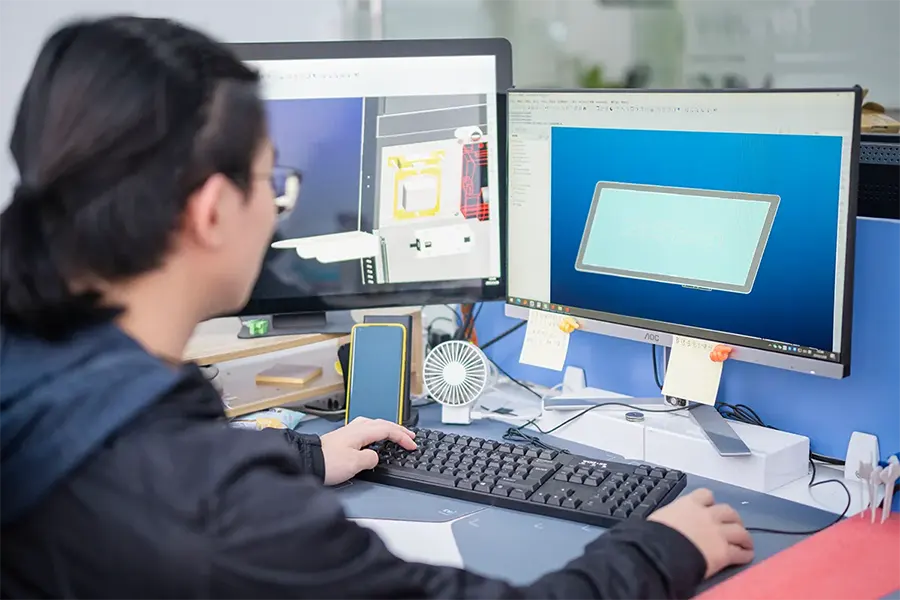
Der Benutzerdefinierte Touchscreen -Anzeigevorgang beinhaltet mehrere kritische Schritte, um sicherzustellen, dass das Endprodukt bestimmte Anforderungen und Benutzeranforderungen entspricht. Von Größenanpassungen bis zur Auswahl kompatibler Peripheriegeräte, Jede Phase trägt zu einer optimalen Lösung bei.
Schritt 1: Größeneinstellung
Genaue Messungen bestimmen die Abmessungen, Gewährleistung der Kompatibilität mit den umgebenden Umgebungen. Zum Beispiel, Ein für einen Kiosk vorgesehene Display erfordert möglicherweise einen 15-Zoll-Bildschirm, Während größere interaktive Boards Größen bisher erforderlich sein könnten 86 Zoll. Präzision in Größenanpassungen minimiert die Installationskomplikationen und verbessert die Benutzererfahrung.
Schritt 2: Design des Bildschirmstils
Das Design des Bildschirmstils umfasst verschiedene Montageoptionen, wie zum Beispiel Boden stehend, Tisch stehend, VESA-Wandmontage, und einbetten. Jeder Stil richtet sich an unterschiedliche operative Umgebungen und ästhetische Vorlieben. Zum Beispiel, Floor-Standing-Einheiten werden häufig in Einzelhandelsumgebungen für interaktive Anzeigen verwendet, während Tabellen-Feststellungen entsprechen Bildungsumgebungen. A Wandmontagebildschirm, Einhaltung standardisierter Dimensionen, Bietet Flexibilität für Installationen in verschiedenen Räumen.
Schritt 3: Peripheriegeräte verwendet Auswahl
Zu den Optionen gehören Barcode -Scanner, RFID -Leser, Kameras, und Sprecher, auf bestimmte Anwendungen zugeschnitten. Zum Beispiel, Integration eines Barcode -Scanners in einen Einzelhandelskiosk optimiert Checkout -Prozesse, Effizienz verbessern. Untersuchungen zeigen, dass Unternehmen, die effiziente Peripheriegeräte implementieren 30%, Veranschaulichung der Bedeutung einer sorgfältigen Auswahl für die Verbesserung der Betriebsfähigkeiten.
Schritt 4: Integration mit mehreren Betriebssystemplattformen
Integration von Touchscreen -Anzeigen mit mehreren Betriebssystemen, wie Windows, Android, und Linux, ist für die Kompatibilität für verschiedene Anwendungen von wesentlicher Bedeutung. Benutzerdefinierte Touchscreen -Hersteller mögen TouchWo Geben Sie All-in-One-Lösungen an, die diese Vielseitigkeit veranschaulichen,, Ermöglicht Unternehmen, verschiedene Software -Ökosysteme nahtlos zu nutzen. Durch die Unterbringung verschiedener Plattformen, Unternehmen können ihre Operationen optimieren, Sicherstellen, dass Benutzer Zugriff auf die von ihnen benötigten Anwendungen haben, Dies kann die Produktivität und die Benutzerzufriedenheit erheblich verbessern.
Benutzerdefinierte Touchscreen -Display -Herstellungsprozess

Der Herstellungsprozess für Touchscreen -Displays erfordert Präzision und technologisches Fachwissen, mehrere Schritte einbeziehen, um die Haltbarkeit zu gewährleisten, Genauigkeit, und Qualität. Jede Stufe trägt zur Entwicklung eines hochfunktionellen und reaktionsschnellen Endprodukts bei.
Schritt 1: Glasschneidung und Ätzen
In der Anfangsphase, Rohes Glas wird zu genauen Abmessungen geschnitten, die auf bestimmte Anzeigebereich zugeschnitten sind. Nach dem Schneiden, Radierung wird angewendet, um die Berührungsempfindlichkeit zu verbessern und Blendung zu verringern, Verbesserung der Benutzererfahrung. Laser- oder chemische Ätztechniken ermöglichen sorgfältige Oberflächenmodifikationen, Optimierung des Glas für eine genaue Berührungserkennung.
Schritt 2: Sensorschichtdruck
Sensorschichtdruck beinhaltet das Auftragen von leitenden Materialien, Typischerweise Indiumzinnoxid (DAS), auf das Glas oder das Plastiksubstrat. Diese Schicht ermöglicht das Display, um Berührungen zu erfassen, indem er ein elektrostatisches Feld erstellt. Erweiterte Druckmethoden, wie Bildschirm oder Photolithographiedruck, Gewährleistung einer guten Genauigkeit, entscheidend für die Aufrechterhaltung der Empfindlichkeit und Präzision des Bildschirms in der Berührungsreaktion.
Schritt 3: Bindungsschichten
Die Bindungsschichten sind ein empfindlicher Prozess, der die Sensorschicht am Schutzglas oder an der Anzeigesubstrat befestigt. Es werden optische Bindungsklebstoffe angewendet, um Lücken zu beseitigen und interne Reflexionen zu verringern, Verbesserung der Sichtbarkeit und Haltbarkeit. Dieser Schritt ist wichtig, um die strukturelle Integrität aufrechtzuerhalten und eine nahtlose Berührungsleistung über die gesamte Anzeigeoberfläche zu erzielen.
Schritt 4: Integration des Touch Controllers
Der Touch Controller ist der “Gehirn” des Touchscreens, Verarbeitung von Berührungseingängen und Übersetzung in lesbare Daten. Integration beinhaltet die Verbindung des Controllers mit der Sensorschicht, Gewährleistung einer genauen Signalübertragung. Ein hochwertiger Touch Controller bietet schnelle Reaktionszeiten, Ermöglichen.
Schritt 5: Anzeigebaugruppe
Während der Anzeigebaugruppe, das gebundene Glas, Sensorschicht, und Touch Controller werden mit dem Anzeigemodul kombiniert, Oft ein LCD oder OLED. Die Ausrichtungsgenauigkeit ist hier von entscheidender Bedeutung, um sicherzustellen, Genauige Interaktion ermöglichen.
Schritt 6: Endbaugruppe und Qualitätskontrolle
In der Endversammlung, Alle Komponenten sind eingeschlossen, und Anschlüsse, Rahmen, oder Hülsen werden wie angegeben hinzugefügt. Streng Qualitätskontrolltests folgen, Einschließlich Bewertungen der Berührunggenauigkeit, Haltbarkeitsprüfungen, und Umweltbelastbarkeitstests. Dieser letzte Schritt stellt sicher, dass jedes Touchscreen -Display die Branchenstandards und die Kundenerwartungen erfüllt, Bereitstellung einer zuverlässigen Leistung über seine Lebensdauer.
Warum benutzerdefinierte Touchscreen -Anzeige für Ihr Unternehmen?
Der benutzerdefinierte Touchscreen -Monitor stimmt die Technologie mit Ihren Geschäftsanforderungen aus, Steigerung der Funktionalität, Ästhetik, und Effizienz. Es bietet einzigartige Vorteile, die Benutzererfahrungen erhöhen können. Hier ist unser Highlight:
- Maßgeschneiderte Benutzererfahrung - benutzerdefinierte Anzeigen von Stromliniennavigation, gezeigt, um die Benutzerzufriedenheit durch zu verbessern durch 40% in Einzelhandelsumgebungen mit vereinfachten Menüs.
- Markenmöglichkeiten - Integration von Logos und Markenfarben erhöht den Markenrückruf durch 60%, Verbesserung der Markenpräsenz in Hochtildern mit hohen Handeln.
- Verbesserte Haltbarkeit - robuste Materialien, wie Gorilla Glas, standhalten 30% mehr Verschleiß, Gewährleistung der Langlebigkeit in industriellen Umgebungen.
- Optimierte Bildschirmgröße - Einstellte Größen passen präzise Standorte an; 21.5-Zollbildschirme passen Zähler, während 42-Zoll-Displays effektiv große öffentliche Kioske bedienen.
- Erhöhte Produktivität - Integrierte Peripheriegeräte wie Kartenleser verkürzen die Transaktionszeit um bis zu bis zu 20% In den Kasse, Verbesserung der Workflow.
- Multi-OS-Kompatibilität - Unterstützt Windows, Android, und Linux, Verringerung der verschiedenen Softwareanforderungen und der Sicherstellung der Kompatibilität mit der vorhandenen Infrastruktur.
- Verbesserte Ästhetik -Sonderanfertigte Displays richten sich an der Ladendekoration aus, Schaffung einer zusammenhängenden Umgebung, die Kunden bewerten 25% ansprechender.
- Erweiterte Sicherheit - Optionen Biometrie und PIN -Einstieg verbessern die Sicherheit, Reduzierung von nicht autorisierten Zugriffsvorfällen durch 50% in empfindlichen Installationen.
- Zukunftssicherung - Modulare Designs ermöglichen zukünftige Upgrades, Senkung der Austauschkosten durch 25% Über fünf Jahre für die Entwicklung des Geschäftsbedarfs.
- Kosteneffizienz - Die Beseitigung unnötiger Funktionen senkt die Kosten, sich befreien 15-20% des Budgets für andere operative Prioritäten.
Abschluss
Benutzerdefinierte Touchscreen -Anzeigen bieten Flexibilität, Verbesserte Haltbarkeit, und maßgeschneiderte Funktionen, die Benutzererfahrungen und Betriebseffizienz erhöhen. Die Wahl für das Anpassen kann die Technologie mit bestimmten Geschäftsanforderungen ausrichten, Letztendlich eine zusammenhängende und effektive Lösung schaffen. Bereit, das Potenzial eines benutzerdefinierten resistiven Touchscreens oder eines kapazitiven für Ihr Unternehmen zu erkunden? Nutzen Sie die Gelegenheit, eine Erfahrung zu schaffen, die nicht nur funktional, sondern auch unvergesslich ist.



