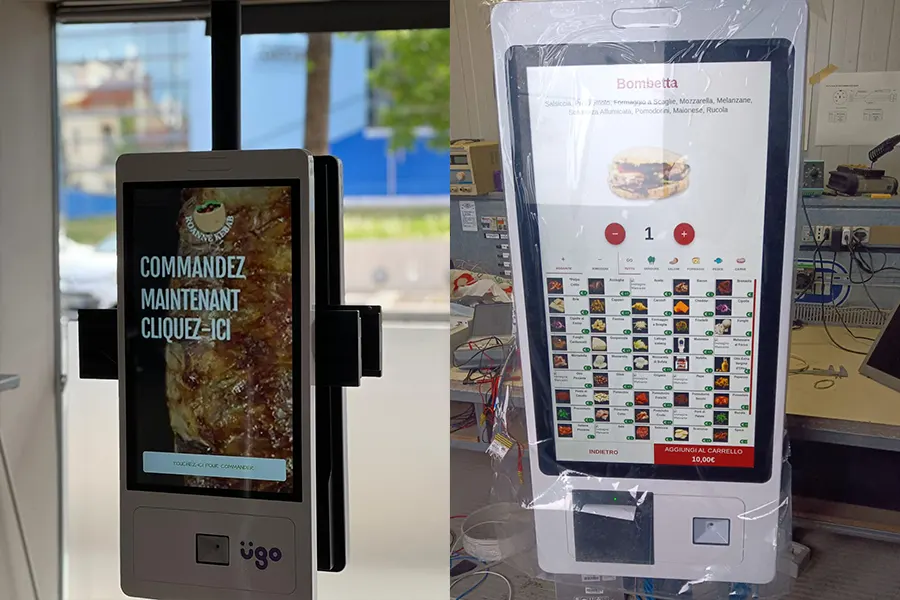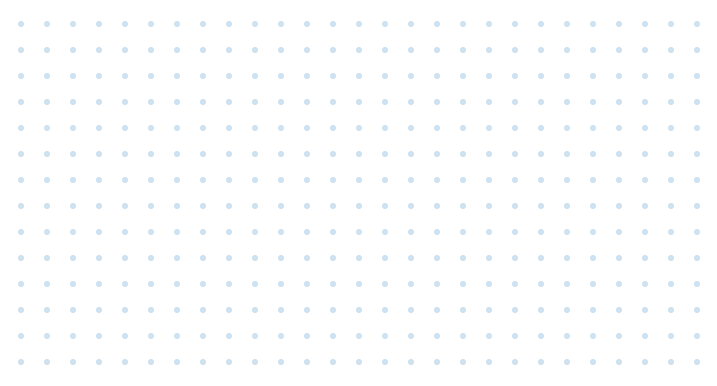В современном быстро меняющемся мире, self-service kiosks have become increasingly prevalent, revolutionizing the way businesses interact with customers. These interactive terminals offer a wide array of functionalities, from facilitating orders to providing information and even processing transactions. But do you know what is a self-service kiosk in detail? Let’s delve deeper into the realm of self-service kiosks, exploring their various forms, functions, and the impact they have on businesses and consumers alike.
What Is A Self-Ordering Kiosk?

A self-ordering kiosk is a type of self-service kiosk specifically designed for ordering goods or services without the need for direct human interaction. These kiosks are typically equipped with intuitive touchscreens and user-friendly interfaces, allowing customers to browse menus, персонализировать свои заказы, and complete transactions seamlessly. By empowering customers to take control of the ordering process, businesses can streamline operations, reduce wait times, and enhance overall customer satisfaction.
Common Types of Self-Ordering Kiosks
Regarding kiosk styles, there are 2 popular types of digital ordering kiosks in the market.
- Постоянный киоск: Standing kiosks are freestanding units that are often placed strategically within a business establishment for easy access. These kiosks are typically equipped with sturdy bases and ergonomic designs to ensure stability and user comfort.
- Wall-Mounted Kiosk: Wall-mounted kiosks are fixed terminals that are mounted directly onto walls or other vertical surfaces. These space-saving solutions are ideal for businesses with limited floor space or those looking to optimize their layout for maximum efficiency.


What Are Self-Ordering Kiosk Systems?
Self-ordering kiosk systems are comprehensive solutions that integrate hardware and software components to facilitate seamless self-service experiences for customers. These systems typically consist of interactive kiosk terminals equipped with touchscreens and intuitive user interfaces, along with backend software that manages order processing, payment transactions, and data analytics.
How Do Self-Ordering Kiosk Systems Work?
As the self-ordering kiosk system defined above, you know that it operates through a combination of intuitive user interfaces and backend software solutions. Here is how these components work interactively:
The hardware components:
- Kiosk Terminals: These are the physical interactive terminals where customers interact with the self-service interface. Kiosk terminals are equipped with touchscreen displays, устройства ввода (such as keyboards or keypads), and other peripherals necessary for browsing menus, selecting items, and completing transactions.
- Payment Devices: Self-ordering kiosk systems often include built-in payment devices or interfaces that allow customers to securely process payments using various methods, including cash, credit/debit cards, mobile wallets, and contactless payments.
- Peripheral Devices: Depending on the specific application and requirements, self-ordering kiosk systems may incorporate additional peripheral devices such as barcode scanners, receipt printers, card readers, and biometric sensors for enhanced functionality and security.
The software components:
- Menu Management: Backend software allows businesses to easily manage and update menu items, pricing, promotions, and other relevant information displayed on the self-service kiosk interface.
- Order Processing: The software processes customer orders in real-time, managing inventory levels, routing orders to the appropriate preparation stations, and generating order tickets for fulfillment.
- Payment Processing: Secure payment processing capabilities are essential components of self-ordering kiosk systems, enabling customers to complete transactions using a variety of payment methods while adhering to industry standards for data security and compliance.
- Analytics and Reporting: Self-ordering kiosk systems capture valuable data on customer behavior, order trends, and transaction history. Analytics tools built into the backend software allow businesses to gain insights into customer preferences, track performance metrics, and make data-driven decisions to optimize operations and improve profitability.
Benefits of Using the Best Self-Ordering Kiosk System
- Upselling Opportunities: With intelligent prompts and suggestive selling techniques, self-ordering kiosk systems enable businesses to capitalize on upselling opportunities, increasing average order value and enhancing profitability.
- Order Accuracy: Kiosk ordering systems minimize the risk of order errors and miscommunication by allowing customers to input their orders directly, ensuring precise and error-free transactions.
- Improved Order Management: Self-ordering kiosk systems automate order routing and streamline backend processes, enabling businesses to optimize resource allocation, minimize wait times, and ensure timely order delivery.
- Improved Efficiency: Self-ordering kiosk systems streamline the ordering process, reducing wait times and enhancing operational efficiency.
- Enhanced Customer Experience: By empowering customers to control their ordering experience, self-ordering kiosk systems provide greater flexibility and customization options, leading to higher levels of satisfaction.
- Data Insights: Self-ordering kiosk systems capture valuable data on customer preferences, order history, and purchasing behavior, enabling businesses to make informed decisions, personalize marketing efforts, and tailor their offerings accordingly.
What Are Self-Service Kiosks Used For?
Self-service kiosks find applications across a wide range of industries, offering versatile solutions for businesses looking to enhance customer experiences and streamline operations. Некоторые распространенные приложения включают в себя:
- Restaurants: Self-service kiosk for restaurant is the most common application. It allows customers to browse menus, размещать заказы, and customize meals without direct interaction with staff. This reduces wait times and enhances order accuracy and customization options.
- Retail Stores: Retail self-service kiosks enable customers to search for products, check inventory levels, and purchase independently. This enhances convenience and efficiency, especially during busy periods.
- Hospitals: Self-service kiosks in healthcare facilities facilitate patient check-ins, планирование встреч, and access to medical records. Medical self-check in kiosks improve overall patient satisfaction.
- Hotels: The hotel check-in kiosk system allows guests to check in and check out, room key retrieval, and concierge services. This reduces wait times at the front desk.
- Airports: Self-service kiosks at airports allow passengers to check in for flights, print boarding passes, and select seats. This speeds up the check-in process and reduces queues at traditional check-in counters.
- Entertainment Venues: Self-service kiosks at cinemas, amusement parks, and other entertainment venues enable customers to purchase tickets, select seats, and access additional services such as concessions or merchandise.
- Transportation Hubs: In transportation hubs like train stations and bus terminals, self-service kiosks provide travelers with information on schedules, routes, and ticket purchases, enhancing the overall travel experience.
- Libraries: The library self-service kiosk enables patrons to check out and return library materials independently, extending service hours and enhancing accessibility.
- Automotive Services: Automotive service kiosk offers customers information, scheduling, and payment options for maintenance and repairs, improving efficiency and customer satisfaction in service centers.
How to Use McDonald’s Self-Service Kiosk?
McDonald’s kiosk machines offer a straightforward and user-friendly ordering experience. Customers can follow these simple steps to place their orders:
- Browse Menu: Use the touchscreen interface to browse through the menu and explore available options.
- Customize Order: Select desired items and customize them according to preferences, such as toppings, condiments, and meal combinations.
- Add to Cart: Add selected items to the cart and review the order to ensure accuracy.
- Complete Transaction: Proceed to the payment screen to finalize the transaction using cash, credit/debit cards, or mobile payment methods.
- Collect Order: Once the order is placed and paid for, customers can collect their food from the designated pickup area or opt for dine-in service if available.
The Future of Self-Service Kiosks
The future of self-service kiosks is poised for innovation and expansion, driven by advanced technology and customer preferences. For example, advancements in artificial intelligence, machine learning, and biometric recognition are poised to enhance the capabilities of self-service kiosks.
Кроме, the boost of mobile connectivity and digital integration implies that self-service kiosk apps are expected to play a central role, offering seamless experiences across multiple touchpoints. These apps will enable customers to interact with kiosks remotely, customize orders in advance, and access personalized recommendations.
Tips to Buy Self-Service Kiosk When Choosing Self-Service Kiosk Suppliers
When purchasing customer service kiosks, it’s essential to consider several factors to ensure you select the right solution for your business needs. Here are some tips to keep in mind when choosing self-service kiosk manufacturers:
- Evaluate Requirements: Assess your specific requirements and objectives to determine the features and functionalities you need in a self-service kiosk.
- Quality and Reliability: Prioritize suppliers that offer high-quality, reliable kiosk hardware and software solutions backed by robust warranties and support services.
- Scalability and Flexibility: Choose a supplier that can accommodate your future growth and scalability needs, offering flexible customization options and integration capabilities.
- User Experience: Consider the usability and intuitiveness of the kiosk interface, ensuring it provides a seamless and engaging experience for customers.
- Security and Compliance: Verify that the self-service kiosk solutions adhere to industry standards and regulations regarding data security, privacy, and payment processing.
Cooperate With Touchwo
As one of the premium self-service kiosk factories, Touchwo is a leading manufacturer of commercial self-service kiosks, offering a wide range of standard and custom solutions tailored to meet the unique needs of businesses across various industries. With sizes ranging from 5″ до 65″ and flexible installation options, including floor standing and wall mounting, Touchwo delivers innovative self-service kiosk solutions designed to enhance efficiency, convenience, and customer satisfaction.
TouchWo’s kiosk tells what is self-service kiosk with details and techs, helping you shape the landscape of customer service and business operations. By leveraging the power of self-ordering kiosk systems, businesses can unlock new opportunities for growth, efficiency, and customer engagement in an increasingly digital world.