เราทุกคนรู้ดีว่าการมีอุปกรณ์ที่สามารถตามทันชีวิตประจำวันนั้นสำคัญเพียงใด. ตั้งแต่การตอบอีเมลไปจนถึงการเพลิดเพลินกับเนื้อหาที่คุณชื่นชอบ, อุปกรณ์ที่เชื่อถือได้สามารถสร้างความแตกต่างได้. นั่นคือจุดที่พีซี Android หน้าจอสัมผัสเข้ามามีบทบาท. มันมอบความยืดหยุ่นของอุปกรณ์พกพาพร้อมพลังของเดสก์ท็อป. แต่คุณรู้ไหมว่าอุปกรณ์นี้ปรับเปลี่ยนวิธีการทำงานของเราอย่างไร, สร้าง, และเล่น? ในบล็อกนี้, เราจะเจาะลึกคุณสมบัติของมัน, ประโยชน์, และความสามารถอันเป็นเอกลักษณ์, และเหตุใดจึงอาจเหมาะสมที่สุดสำหรับการอัปเกรดเทคโนโลยีครั้งต่อไปของคุณ.

วิวัฒนาการของ Android บนฮาร์ดแวร์พีซี
การเดินทางของ Android นั้นไม่มีอะไรจะน่าทึ่งเลย. เริ่มแรกออกแบบมาสำหรับสมาร์ทโฟน, ระบบปฏิบัติการได้ขยายการเข้าถึงไปยังแท็บเล็ตและ, เมื่อเร็ว ๆ นี้, ไปยังพีซีผ่านโปรเจ็กต์เช่น Android-x86 และ Project Treble. ความคิดริเริ่มเหล่านี้ทำให้ Android พัฒนาจากระบบปฏิบัติการเฉพาะมือถือไปเป็นระบบปฏิบัติการที่สามารถทำงานบนฮาร์ดแวร์เดสก์ท็อปที่ทรงพลังได้, รวมทั้งอุปกรณ์ที่มี หน้าจอสัมผัสแบบ capacitive ของ Android เพื่อประสบการณ์ผู้ใช้ที่ใช้งานง่าย
ความสามารถด้านฮาร์ดแวร์ที่ก้าวกระโดดมีบทบาทสำคัญในการพัฒนานี้. โปรเซสเซอร์ที่ทันสมัย, ตั้งแต่ชิป x86 ของ Intel ไปจนถึงรุ่นที่ใช้ ARM ของ Qualcomm Snapdragon, ตอนนี้นำเสนอประสิทธิภาพที่จำเป็นในการรัน Android บนสถาปัตยกรรมพีซี. การเปลี่ยนแปลงฮาร์ดแวร์นี้ทำให้ Android สามารถแข่งขันกับระบบเดสก์ท็อปแบบเดิมได้, ให้พลังมากขึ้น, ประสิทธิภาพ, และความคล่องตัว
อะไรทำให้พีซีระบบสัมผัสหน้าจอ Android มีเอกลักษณ์เฉพาะตัว? การวิเคราะห์ทางเทคนิค
ความต้องการพกพาที่เพิ่มขึ้น, อุปกรณ์ที่เน้นระบบสัมผัสเป็นหลักในการทำงานแบบผสมผสานและสภาพแวดล้อมที่สร้างสรรค์ได้ช่วยขับเคลื่อนวิวัฒนาการนี้. ดังนั้น, มีอะไรอีกที่ทำให้พีซี Android แบบหน้าจอสัมผัสแตกต่างออกไป? เรามาสำรวจแง่มุมทางเทคนิคที่ขับเคลื่อนพลังของมันกันดีกว่า, ผลงาน, และความคล่องตัว.

ข้อมูลจำเพาะของฮาร์ดแวร์
- โปรเซสเซอร์: Qualcomm Snapdragon ที่ใช้ ARM 8 พล 2 ให้ประสิทธิภาพการใช้พลังงานสูงสุดถึง 3.2 ประสิทธิภาพ GHz สำหรับงานมือถือ, ในขณะที่โปรเซสเซอร์ x86 เช่น Intel Core i7-12700K (ขึ้นไป 5.0 กิกะเฮิรตซ์) เป็นเลิศในด้านประสิทธิภาพดิบสำหรับการใช้งานที่เข้มข้น.
- แรม/ที่เก็บข้อมูล: 4GB ถึง 16GB LPDDR4x RAM, ควบคู่ไปกับ SSD/UFS 3.1 พื้นที่จัดเก็บ (สูงสุด 1TB), ให้เวลาในการบูตที่รวดเร็วและการทำงานหลายอย่างพร้อมกันได้อย่างราบรื่น, ปรับปรุงประสบการณ์ผู้ใช้ในแอปพลิเคชันและชุดข้อมูลขนาดใหญ่.
เทคโนโลยีการแสดงผล
- สัมผัสความไว: 10-จุดสัมผัสแบบ capacitive, ด้วยการสนับสนุนสำหรับ 2048 ระดับความดัน, ให้ความแม่นยำสูง. Wacom AES (ไฟฟ้าสถิตแบบแอคทีฟ) ให้เวลาแฝง 2ms เมื่อเทียบกับ MPP (โปรโตคอลปากกาของ Microsoft) ที่ 10ms, รับประกันการตอบสนองของสไตลัสที่ราบรื่นยิ่งขึ้น.
- คุณภาพหน้าจอ: 4เค (3840×2160) จอแสดงผล OLED ให้สีดำที่ลึกและให้สีที่แม่นยำ, กับ 100% รองรับขอบเขตสี DCI-P3. เคลือบด้านให้ 99% ประสิทธิภาพการป้องกันแสงสะท้อน, ปรับปรุงทัศนวิสัยในสภาพแวดล้อมที่สดใส.
- พอร์ต & การเชื่อมต่อ: USB-C 3.2 พล 2 รองรับความเร็วในการถ่ายโอนข้อมูลสูงสุด 10Gbps, ในขณะที่สายฟ้า 4 (สูงสุด 40Gbps) รับประกันการเชื่อมต่อความเร็วสูงและการรองรับจอแสดงผลภายนอกที่ความละเอียด 8K. อีเทอร์เน็ต (กิกะบิต) ช่วยให้การเชื่อมต่อแบบใช้สายมีความเสถียรสำหรับงานที่ใช้เครือข่ายมาก.
บูรณาการซอฟต์แวร์
- Android สำหรับเดสก์ท็อป: Samsung DeX มอบอินเทอร์เฟซเหมือนเดสก์ท็อปสูงสุด 2560×1600 ความละเอียดบนจอแสดงผลภายนอก, รองรับมัลติทาสก์หลายหน้าต่าง, ปรับให้เหมาะสมสำหรับการโต้ตอบระหว่างแป้นพิมพ์และเมาส์.
- การเพิ่มประสิทธิภาพแอป: Adobe Fresco และแอปการออกแบบอื่นๆ ใช้ประโยชน์จากหน้าจอขนาดใหญ่กว่า 12.9 นิ้ว (2732×2048) ความละเอียดหน้าจอและความสามารถแบบมัลติทัช, ช่วยให้สามารถควบคุมงานสร้างสรรค์ เช่น การวาดภาพและการแก้ไขแบบดิจิทัลได้อย่างแม่นยำ.
- โซลูชั่นดูอัลบูต: PrimeOS รองรับ Android ควบคู่ไปกับ Windows, ช่วยให้สามารถบูตระบบปฏิบัติการใดระบบหนึ่งได้อย่างราบรื่นด้วยการตั้งค่าพาร์ติชั่นคู่, ในขณะที่ Bliss OS ยังเปิดใช้งานดูอัลบูตด้วย Linux, เสนอความเข้ากันได้กับทั้งแอพ Android และเดสก์ท็อป.
คุณสมบัติไฮบริดที่เป็นเอกลักษณ์
- อุปกรณ์เสริมระดับเดสก์ท็อป: ด็อกกิ้งสเตชั่น เช่น Dell D6000 มีเอาต์พุตการแสดงผล 4K สูงสุดสามช่อง, พอร์ต USB หลายพอร์ต, และกำลังส่ง 130W, เปลี่ยนพีซี Android ของคุณให้เป็นเวิร์กสเตชันเดสก์ท็อปเต็มรูปแบบ. GPU ภายนอก (เช่น, เอเอ็มดี Radeon RX 6800) ปรับปรุงประสิทธิภาพกราฟิกสำหรับการเล่นเกมและงานที่เข้มข้นอย่างมาก.
- สไตลัสแม่นยำ: สไตลัส Wacom AES มีเวลาแฝง 2ms และ 4096 ระดับความไวต่อแรงกด, ช่วยให้สามารถป้อนข้อมูลที่แม่นยำและตอบสนองสำหรับศิลปินและมืออาชีพ.
- ความสามารถในการเล่นเกม: บริการเกมบนคลาวด์เช่น GeForce Now (รองรับ 1080p/120fps) และเกม Xbox Cloud (รองรับการสตรีมมิ่ง 4K) มอบประสบการณ์การเล่นเกมคุณภาพสูงบนอุปกรณ์ Android, แม้ว่าจะไม่มีฮาร์ดแวร์ภายในอันทรงพลังก็ตาม.
กลุ่มเป้าหมาย & ใช้กรณี
ในขณะที่พีซีระบบสัมผัสหน้าจอ Android ยังคงพัฒนาต่อไป, พวกเขาเสนอข้อได้เปรียบที่แตกต่างให้กับกลุ่มผู้ใช้ที่หลากหลาย. มาดูกันว่ากลุ่มเป้าหมายแต่ละรายจะได้รับประโยชน์จากอุปกรณ์เหล่านี้อย่างไร:
- ผู้เชี่ยวชาญ: การออกแบบน้ำหนักเบาของพีซี Android แบบหน้าจอสัมผัสทำให้เหมาะสำหรับการเขียนโค้ดขณะเดินทางโดยใช้ Termux. การเข้าถึงเดสก์ท็อประยะไกลช่วยให้มืออาชีพสามารถเชื่อมต่อและทำงานได้อย่างมีประสิทธิภาพจากทุกที่.
- โฆษณา: ด้วยแอปอันทรงพลังอย่าง LumaFusion และ KineMaster, ครีเอทีฟสามารถเพลิดเพลินกับการสร้างสรรค์งานศิลปะดิจิทัลและการตัดต่อวิดีโอที่แม่นยำ, ได้รับประโยชน์จากอินเทอร์เฟซแบบสัมผัสที่ตอบสนองและความสามารถในการทำงานหลายอย่างพร้อมกัน.
- นักการศึกษา/นักศึกษา: บทเรียนแบบโต้ตอบและคำอธิบายประกอบ eBook มีส่วนร่วมมากขึ้น, ด้วยความสามารถในการใช้หน้าจอสำหรับคำอธิบายประกอบ, สเก็ตช์, และการเรียนรู้ร่วมกัน. หน้าจอสัมผัส TouchWo Android ช่วยเพิ่มประสิทธิภาพในห้องเรียนด้วยความไวสัมผัสที่แม่นยำ.
- ผู้ชื่นชอบเทคโนโลยี: สำหรับผู้ที่รักการทดลอง, ความยืดหยุ่นของ ROM แบบกำหนดเองและ Linux chroots บนพีซี Android เหล่านี้ช่วยให้ได้รับประสบการณ์ที่ปรับแต่งได้สูง, ทำให้ง่ายต่อการรันระบบปฏิบัติการต่าง ๆ หรือปรับแต่งอุปกรณ์ตามความต้องการส่วนบุคคล.
พีซีระบบสัมผัสหน้าจอ Android เทียบกับ. คู่แข่ง
เมื่อเปรียบเทียบพีซีแผงสัมผัส Android กับอุปกรณ์อื่น, มีความแตกต่างที่ชัดเจนในระบบพื้นฐาน, ผลงาน, และความยืดหยุ่น. มาดูรายละเอียดเชิงลึกทางเทคนิคกัน:

แท็บเล็ตวินโดวส์
สร้างขึ้นบนสถาปัตยกรรม x86, แท็บเล็ต Windows เช่น Microsoft Surface Pro ให้พลังการประมวลผลที่เหนือกว่า (Intel Core i7-1185G7 สูงถึง 4.8GHz), ทำให้เหมาะสำหรับซอฟต์แวร์ระดับมืออาชีพ. อย่างไรก็ตาม, มักจะเทอะทะกว่าและขาดประสิทธิภาพแบตเตอรี่และความสะดวกในการพกพาเช่นเดียวกับพีซีระบบสัมผัสหน้าจอ Android. ระบบนิเวศของแอปที่เป็นมิตรกับระบบสัมผัสยังสนับสนุนแนวทางที่เน้นอุปกรณ์เคลื่อนที่เป็นอันดับแรกของ Android.
Chromebook
ใช้งาน ChromeOS, Chromebook ได้รับการออกแบบมาเพื่องานบนคลาวด์และแอปพลิเคชันออนไลน์เป็นหลัก. ในขณะที่ความเข้ากันได้ของแอพได้ขยายไปสู่แอพ Android, พวกเขายังคงพึ่งพาสถาปัตยกรรมบน Linux, ซึ่งสามารถจำกัดฟังก์ชันเฉพาะบางอย่างของ Android ได้. ตัวอย่างเช่น, Android รองรับประสบการณ์การใช้งานแอพมือถือเต็มรูปแบบ, ในขณะที่ ChromeOS อาศัยสภาพแวดล้อมบนเบราว์เซอร์และการบูรณาการ Android ที่จำกัด.
ไอแพดโปร
ขับเคลื่อนโดยชิป M1 ที่ใช้ ARM ที่เป็นเอกสิทธิ์ของ Apple, iPad Pro ได้รับการปรับให้เหมาะกับแอพที่เน้นประสิทธิภาพกราฟิกอันน่าทึ่ง. แต่ลักษณะแหล่งปิดของ iOS จะจำกัดตัวเลือกการปรับแต่งเอง. ในทางตรงกันข้าม, แพลตฟอร์มโอเพ่นซอร์สของ Android ช่วยให้สามารถเข้าถึงระบบได้ลึกยิ่งขึ้น, ROM ที่กำหนดเอง, และแอพที่มีให้เลือกมากมาย, ให้ความยืดหยุ่นและการควบคุมประสบการณ์ผู้ใช้มากขึ้น.
แนวโน้มในอนาคต & นวัตกรรม
มองไปข้างหน้า, อนาคตของพีซีระบบสัมผัสหน้าจอ Android ให้คำมั่นสัญญาถึงความก้าวหน้าทางนวัตกรรมที่จะเปลี่ยนวิธีที่เราใช้และโต้ตอบกับอุปกรณ์เหล่านี้. นี่คือแนวโน้มสำคัญที่ควรจับตามอง:
- จอแสดงผลแบบพับได้: เทคโนโลยีแบบพับได้จะปฏิวัติอสังหาริมทรัพย์บนหน้าจอ, ให้ผู้ใช้มีความยืดหยุ่นมากขึ้นในการขยายและยุบหน้าจอเพื่อการพกพาและการทำงานหลายอย่างพร้อมกันที่ดีขึ้นโดยไม่กระทบต่อขนาด.
- 5บูรณาการจี: ด้วยการบูรณาการ 5G, พีซีระบบสัมผัสหน้าจอ Android จะให้ความสามารถในการเชื่อมต่อตลอดเวลา, ให้การถ่ายโอนข้อมูลที่รวดเร็วเป็นพิเศษและการเชื่อมต่อที่ราบรื่น, ช่วยให้สามารถทำงานจากระยะไกลและกิจกรรมบนคลาวด์ด้วยความเร็วที่ไม่เคยมีมาก่อน.
- การปรับปรุง AI: การเรียนรู้ของเครื่องบนอุปกรณ์จะช่วยให้พีซี Android แบบหน้าจอสัมผัสสามารถประมวลผลงานได้อย่างมีประสิทธิภาพมากขึ้น, ปรับปรุงประสบการณ์ผู้ใช้ด้วยคุณสมบัติขั้นสูง เช่น การแปลภาษาแบบเรียลไทม์, คำแนะนำเนื้อหาส่วนบุคคล, และการแก้ไขภาพแบบไดนามิก.
จอภาพหน้าจอสัมผัส Android อันดับต้น ๆ ที่น่าจับตามอง 2025
เมื่อเรามองไปสู่อนาคต, จอภาพหน้าจอสัมผัส Android หลายรุ่นโดดเด่นในด้านนวัตกรรม, ผลงาน, และความทนทาน. นี่คือโมเดลยอดนิยมที่น่าจับตามอง 2025:
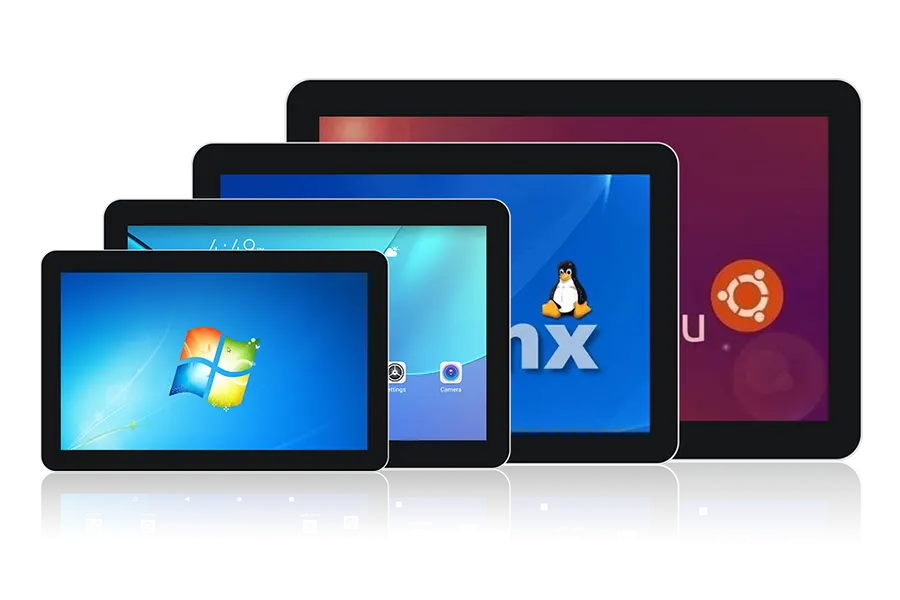
- ทัชโว หน้าจอสัมผัสระบบ Android: มาพร้อมเทคโนโลยีสัมผัส 10 จุด, รุ่นนี้มาพร้อมกับตัวเครื่องอะลูมิเนียมอัลลอยด์และซีลเกรด IP65, มั่นใจได้ถึงความต้านทานต่อการเกิดสนิม, หยด, และสภาวะที่เลวร้าย. พวกโมห์ 7 หน้าจอป้องกันการระเบิดและความเข้ากันได้กับ Rockchip Android และ Windows/Linux ทำให้เป็นตัวเลือกที่เชื่อถือได้สำหรับสภาพแวดล้อมที่ยากลำบาก.
- ซัมซุง กาแลคซี่ บุ๊ค โปร (รุ่น Android): หน้าจอสัมผัส Samsung Galaxy นำเสนอหน้าจอ AMOLED ที่มีสีสันสดใสและคอนทราสต์ที่ลุ่มลึก. ด้วยโหมด DeX, ผู้ใช้สามารถเพลิดเพลินกับประสบการณ์ที่เหมือนกับเดสก์ท็อป, เพิ่มประสิทธิภาพและการทำงานหลายอย่างพร้อมกันด้วยการเชื่อมต่อกับจอภาพขนาดใหญ่เพื่อพื้นที่ทำงานที่ขยายใหญ่ขึ้น.
- จิงแพด A1: ตัวเลือกอเนกประสงค์, JingPad A1 นำเสนอความสามารถดูอัลบูตด้วย Linux และ Android, ให้ความยืดหยุ่นสำหรับขั้นตอนการทำงานที่แตกต่างกัน. นอกจากนี้ยังรองรับสไตลัสสำหรับผู้ใช้ที่ต้องการความแม่นยำในการทำงานอีกด้วย.
- เอชพี อีลิท x2: ออกแบบมาสำหรับสภาพแวดล้อมองค์กร, HP Elite x2 มาพร้อมกับฟีเจอร์ความปลอดภัยระดับองค์กรและอุปกรณ์เสริมแบบโมดูลาร์. ทำให้เป็นตัวเลือกที่ทรงพลังและปรับแต่งได้สำหรับมืออาชีพที่ให้ความสำคัญกับความปลอดภัยและความยืดหยุ่น.
บทสรุป
พีซีระบบสัมผัสหน้าจอ Android เป็นขุมพลังที่อัดแน่นอยู่ในอุปกรณ์พกพา, อุปกรณ์ที่ใช้งานง่าย. ไม่ว่าคุณจะทำงาน, การสร้าง, หรือเพียงแค่เรียกดู, มันมีสิ่งที่คุณต้องการเพื่อให้งานสำเร็จลุล่วง. พร้อมอัปเกรดการตั้งค่าของคุณ? อาจถึงเวลาแล้วที่จะลองใช้พีซีหน้าจอสัมผัส Android.



