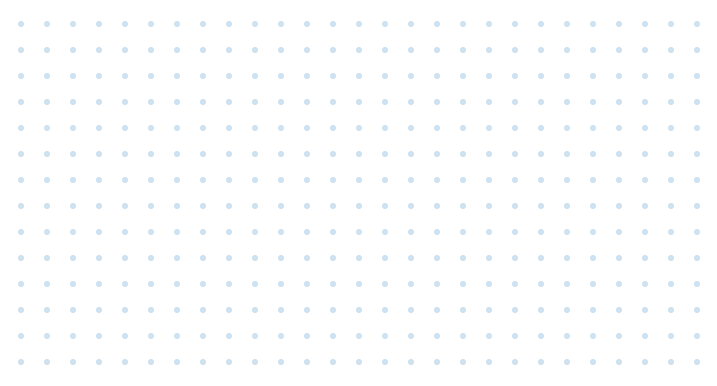Choosing the right digital kiosk screen for your business is crucial. It can directly impact your customers’ experience, brand perception, and ultimately, your bottom line. In this ultimate buying guide, we will unravel the mysteries surrounding digital kiosk screens and help you make an informed decision that suits your specific needs.

Understanding Digital Kiosk Screens
Digital kiosk screens, also known as interactive kiosks or self-service kiosks, are standalone display devices that feature a touchscreen interface. They are designed to provide users with an interactive and engaging experience, allowing them to access information, make purchases, or interact with various applications.
The advantages of using digital kiosk screens are endless. They offer businesses the opportunity to deliver targeted and personalized content, capture valuable customer data, and create immersive brand experiences. With the ability to integrate with software and applications, these screens can be customized to meet specific business goals.
Factors to Consider Before Buying
When investing in a digital kiosk screen, several factors need consideration for the best outcome. The location and environment play a crucial role, as indoor and outdoor screens have different brightness, durability, and weatherproofing requirements. Temperature and weather conditions are important for the screen’s longevity and performance. Screen size and resolution are critical. Determining the right size for the space and considering viewing distance and content will aid in delivering an immersive experience. Display technology is another significant consideration. LCD screens are commonly used in digital kiosk screens, offering excellent color accuracy and brightness levels. LED screens are energy efficient and produce vibrant colors. OLED screens enhance picture quality with deeper blacks and wider viewing angles.

Sizes & Common Applications Guide of Kiosk Screens
| Screen Size (inches) | Common Applications |
| 12″ to 15″ | Information and wayfinding |
| Product catalog or inventory display | |
| Ticketing and self-checkout | |
| Virtual concierge or receptionist | |
| Visitor registration | |
| Food ordering and self-service | |
| Queue management | |
| 17″ to 21″ | Interactive maps and directories |
| Retail product browsing and comparison | |
| Ordering and customization | |
| Retail loyalty program enrollment | |
| Self-service banking and ATM transactions | |
| Self-service check-in and check-out | |
| Self-service bill payment | |
| 22″ to 27″ | Interactive digital signage |
| Video conferencing and virtual meetings | |
| Interactive gaming and entertainment | |
| Self-service ticketing and event registration | |
| Digital menu boards and ordering | |
| Self-service photo printing and editing | |
| 28″ and above | Interactive wayfinding and floor plans |
| Large-scale retail displays and advertisements | |
| Trade show and exhibition information | |
| Interactive museum and gallery displays | |
| Interactive corporate presentations | |
| Information and entertainment in airports/train stations |

Interactive Features and Functionalities
One of the key features of digital kiosk screens is their interactivity. Touchscreen capabilities allow users to engage directly with the content displayed on the screen. Capacitive touchscreens, which rely on the electrical charge of the human body, provide a highly responsive touch experience and are commonly used in smartphones and tablets. Infrared touchscreens use infrared sensors to detect touch, offering a robust and reliable touch solution suitable for various environments.
Gesture recognition and motion sensors are additional interactive features that can enhance the user experience. These technologies enable users to perform actions such as swiping, pinching, or waving to interact with the content. Integration with software and applications is crucial for customizing the user experience. Compatibility with popular operating systems ensures seamless integration with existing software infrastructure. Customizable content management systems allow businesses to easily update and manage content remotely.
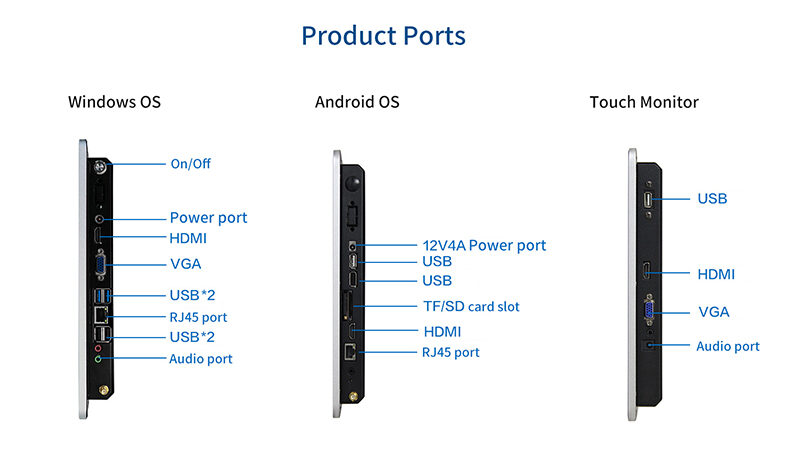
Connectivity Options
Digital kiosk screens offer various connectivity options to ensure seamless integration with other devices and systems. Wi-Fi and internet connectivity enable real-time data updates, remote content management, and access to cloud-based applications. Bluetooth and NFC capabilities allow users to connect their smartphones or other devices for content sharing or contactless payment options. Wired options such as HDMI or USB connections provide versatility in connecting external devices or peripherals. Remote access and management enable businesses to monitor and control multiple screens from a central location, making maintenance and updates more efficient.

Design and Aesthetics
The design and aesthetics of the digital kiosk screen are essential for making a lasting impression on customers. Slim and sleek designs are popular choices for modern spaces, allowing the screen to seamlessly blend into the environment. Customizable bezel and frame options provide businesses with the flexibility to match the screen to their brand identity and create a cohesive look. Color accuracy and wide viewing angles ensure that content is displayed accurately from any vantage point.
Audio Features
Audio plays a crucial role in creating a dynamic, multimedia experience on digital kiosk screens. Built-in speakers allow businesses to deliver audiovisual content without the need for additional audio equipment. Customers can enjoy engaging videos, music, or voiceovers, enhancing the overall experience. External audio connectivity options, such as headphone jacks or Bluetooth speakers, provide flexibility for users to connect their personal audio devices.

Durability and Maintenance
Digital kiosk screens must be able to withstand the rigors of public use and require minimal maintenance. Screen protection and anti-glare coatings help to prevent scratches and glare, ensuring the screen remains visible and readable in various lighting conditions. Dust and waterproof features protect the internal components from environmental factors, extending the lifespan of the screen. Easy cleaning and maintenance are essential for keeping the screen in optimal condition, allowing businesses to focus on providing engaging content rather than constant upkeep.

Portability and Mounting Options
Depending on your business needs, portability and mounting options may be critical considerations. Weight and dimensions play a significant role in determining the ease of transportation and installation. Portable kiosk screen options are lightweight and compact, allowing businesses to easily move them between different locations or events. VESA mounting standards and options provide businesses with a standardized method of mounting the screen, ensuring compatibility with various mounting systems and allowing for easy installation.
Budget Considerations
Determining your budget range is an important step in the purchasing process. Digital kiosk screens come in a wide range of prices, depending on the size, features, and brand. It is essential to assess your business needs and allocate a budget that strikes a balance between affordability and quality. Cost-effective options are available without compromising on essential features and functionalities. While it may be tempting to opt for a cheaper screen, considering the long-term investment and potential for scalability is crucial to ensure a return on investment.

Installation and Technical Support
When purchasing a digital kiosk screen, you must consider the installation process and the availability of technical support. Self-installation may be feasible for smaller screens or businesses with technical expertise. However, for larger screens or more complex installations, professional installation services may be required to ensure proper setup and calibration. Availability of user manuals and online resources are essential for troubleshooting and maintenance. Warranty and customer support options ensure peace of mind and assist in resolving any technical issues that may arise.
Future Trends in Digital Kiosk Screens
The digital kiosk screen industry is constantly evolving, with emerging technologies and advancements driving future trends. The integration of artificial intelligence, augmented reality, and virtual reality is set to revolutionize the way businesses interact with their customers. Predictions for the future of digital kiosk screens include seamless integration with smartphones and wearable devices, improved interactivity through advanced touch technologies, and enhanced content personalization based on real-time data.
Conclusion
In conclusion, choosing the right digital kiosk screen for your business is crucial in delivering an engaging and memorable experience for your customers. This ultimate buying guide has provided a comprehensive overview of the factors to consider before making a purchase. By understanding digital kiosk screens, considering factors such as location, screen size, and display technology, evaluating interactive features and connectivity options, assessing design and aesthetics, and weighing budget considerations and notable brands, you can make an informed decision that aligns with your specific business needs. With the power of digital kiosk screens, you can unlock endless possibilities and create impactful brand experiences in any business environment.