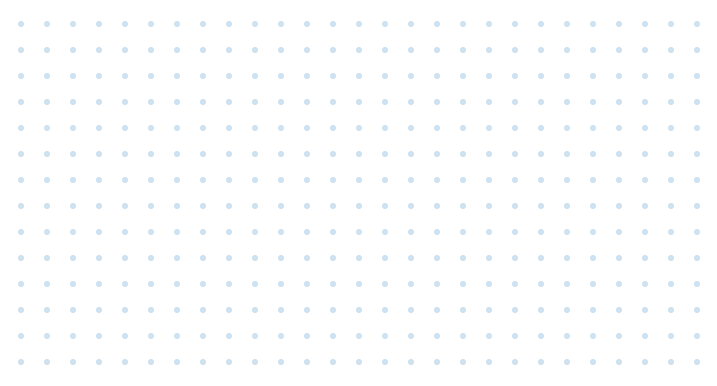In today’s fast-paced world, self-service kiosks have become an integral part of our daily lives. From checking in for flights at the airport to ordering food at a restaurant, kiosks provide convenience and efficiency for both businesses and consumers. There are various types of kiosks designed to cater to different needs and industries. In this article, we will explore 7 popular types of kiosks and their features, applications, as well as the pros and cons associated with them.
What is Kiosks?

A kiosk is a self-service machine or interactive terminal that allows users to access information, perform transactions, or complete tasks without the need for direct human interaction. These standalone units are typically equipped with touch-screen displays, input devices, and software applications that guide users through a series of prompts to fulfill a specific purpose.
Kiosks are commonly found in various public spaces such as airports, shopping malls, hospitals, train stations, retail stores, hotels, and more. They serve as convenient and accessible tools for users to obtain information, make purchases, check-in for services, print tickets, and navigate through complex environments. Kiosks come in different shapes and sizes, ranging from compact touch-screen displays to larger interactive kiosks with multiple functionalities.
There are different types of kiosks in the market, we will introduce 7 popular types of kiosks in the following.
- Self-service kiosks
- Wayfinding kiosks
- Internet kiosks
- Retail kiosks
- Temperature kiosks
- Informational Kiosks
- Healthcare kiosks
Self-service Kiosks

Self-service kiosks are interactive machines that are designed to allow users to perform various tasks without the need for assistance from human personnel. These kiosks typically feature touch-screen displays, payment options, and user-friendly interfaces to facilitate self-service transactions. Users can interact with the kiosk to access information, complete transactions, or navigate through a series of prompts to accomplish a specific task. Here are three common self-serivce kiosik.
Photo Kiosks
Photo kiosks are popular in retail and entertainment establishments, allowing users to print photos from their smartphones or cameras. These kiosks offer a convenient way for customers to create physical copies of their favorite memories.
Ticketing Kiosks
Ticketing kiosks are commonly found in transportation hubs such as theaters, airports and train stations. These kiosks allow travelers to purchase tickets, check-in for their flights, and print boarding passes without having to wait in long lines.
Check-in & Check out kiosks
Check-in and check out kiosks are used in hotels, rental car agencies, and other hospitality businesses to streamline the check-in process. Customers can easily access their reservation information, make payments, and receive room keys or receipts quickly and efficiently.
Wayfinding Kiosks

Wayfinding kiosks are designed to help users navigate complex environments such as shopping malls, hospitals, and universities. These interactive kiosks provide maps, directions, and points of interest to guide users to their desired destinations.
Wayfinding kiosks are especially useful in large and crowded spaces where visitors may struggle to find their way around. These kiosks can enhance the overall customer experience by providing clear and concise directions to various facilities and amenities.
Internet Kiosks
Internet kiosks offer users access to the internet for browsing, checking emails, and conducting online transactions. These kiosks are often found in libraries, cafes, and public spaces where people may not have access to personal computers or smartphones.
Internet kiosks provide a convenient way for individuals to stay connected while on the go. Whether it’s checking the weather, reading news articles, or accessing social media, internet kiosks offer a quick and easy solution for staying informed and connected.
Retail Kiosks

Retail kiosks allow customers to browse products, make purchases, and collect or return items in stores. These self-service kiosks are a popular choice for retailers looking to enhance the shopping experience and reduce wait times at checkout.
Retail kiosks provide an additional touchpoint for customers to interact with products and services. Whether it’s trying on virtual clothing, ordering custom products, or accessing loyalty rewards, retail kiosks offer a personalized and convenient shopping experience for consumers.
Temperature Kiosks
Temperature kiosks are equipped with infrared sensors to measure an individual’s body temperature quickly and accurately. These kiosks are commonly used in healthcare facilities, airports, and other public spaces to screen for fever symptoms.
Temperature kiosks play a crucial role in maintaining public health and safety, especially during times of disease outbreaks or pandemics. By detecting elevated body temperatures, these kiosks help identify potential health risks and prevent the spread of contagious illnesses.
Informational Kiosks

Informational kiosks provide users with access to helpful resources, such as maps, event schedules, and local attractions. These kiosks are often found in tourist destinations, museums, and visitor centers to assist visitors in navigating the area.
Informational kiosks offer valuable information to tourists and residents alike, helping them discover new places and plan their activities effectively. Whether it’s finding nearby restaurants, learning about historical landmarks, or accessing public transportation schedules, informational kiosks serve as a reliable source of local knowledge.
Healthcare Kiosks

Healthcare kiosks enable patients to check-in for appointments, update their medical information, and make payments for services. These kiosks are commonly used in hospitals, clinics, and doctor’s offices to enhance the efficiency of patient care.
Healthcare kiosks streamline administrative processes in healthcare settings, allowing patients to access services quickly and conveniently. By reducing wait times and improving data accuracy, these kiosks contribute to a more seamless and patient-focused healthcare experience.
Pros & Cons of Kiosks
Pros of Kiosks
- Improved efficiency and convenience for users: Kiosks allow users to access information and services quickly and conveniently without the need for human assistance, reducing wait times and enhancing the overall customer experience.
- Reduces wait times and lines at service counters: By providing self-service options, kiosks help streamline processes, minimize queues, and improve operational efficiency for businesses, leading to faster service delivery.
- Provides access to information and services 24/7: Kiosks offer round-the-clock accessibility, allowing users to access information, conduct transactions, and complete tasks at any time of the day, making them a convenient and flexible solution.
- Enhances customer experience and satisfaction: With user-friendly interfaces and interactive features, kiosks offer a seamless and engaging experience for users, resulting in higher customer satisfaction levels and repeat business.
- Increases productivity and revenue for businesses: By automating routine tasks and transactions, kiosks free up human resources to focus on more strategic activities, leading to improved productivity, operational efficiency, and potential revenue growth opportunities.
Cons of Kiosks
- Potential technical issues or malfunctions: Kiosks are susceptible to technical glitches, software errors, hardware failures, and connectivity issues, which can disrupt user experience and require maintenance or troubleshooting.
- Requires initial investment and maintenance costs: Implementing kiosks involves upfront costs for purchasing equipment, software development, installation, and ongoing maintenance, which can be a financial burden for businesses, especially small enterprises.
- Limited human interaction and personalized assistance: Kiosks lack the human touch and personalized support that face-to-face interactions provide, leading to potential challenges in addressing complex queries, resolving issues, or providing customized services to users.
- Security and privacy concerns with sensitive data: Kiosks may pose security risks such as data breaches, unauthorized access, identity theft, or malware attacks, especially when handling sensitive information or financial transactions, requiring robust security measures to safeguard user data.
- Not suitable for all users, especially those with disabilities: Kiosks may pose accessibility challenges for individuals with disabilities, including visual impairments, mobility limitations, or cognitive disabilities, as they may struggle to navigate the interface or interact with the kiosk effectively, resulting in exclusionary experiences.
Conclusion
In conclusion, self-service kiosks have become a ubiquitous feature in various industries, offering a convenient and efficient way for users to access information and services. From retail and healthcare to transportation and hospitality, kiosks play a vital role in enhancing customer experience and streamlining operations. While there are pros and cons associated with the use of kiosks, the benefits they provide in terms of efficiency, accessibility, and innovation cannot be overlooked. As technology continues to advance, we can expect to see more innovative kiosk solutions that cater to the evolving needs of businesses and consumers alike.